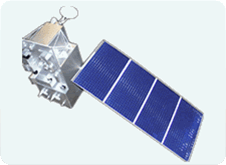
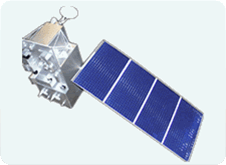
A short guide:
1. Prepare all external devices for the reception: antenna, rotor, downconverter etc.
2. Configure modem SLM-7650.
FunctionSelect---> Utility----> Demodulator
| Item | FY-3A, 3B | FY-3C | |
|---|---|---|---|
| 1 | ReceiveFilter Input RX-A,B,C,D,V |
RX-A QPSK 3/4 Rate=4200.000Kbps |
RX-B QPSK 3/4 Rate=3900.000Kbps |
| 2 | Demodulator Type | INTELSAT OPEN | INTELSAT OPEN |
| 3 | DecoderType | Viterbi | Viterbi |
| 4 | RX BPSK Ordering | NON-STANDART | NON-STANDART |
| 5 | Demod Spectrum | NORMAL | NORMAL |
| 6 | RX symbol rate (read only) | 2800.000Ksps | 2600.000Ksps |
FunctionSelect---> Configuration---> Demodulator
| Item | FY-3A | FY-3B | FY-3C | |
|---|---|---|---|---|
| 1 | RX-A,B,C,D,V | RX-A | RX-A | RX-B |
| 2 | RX-IF Frequency | 151.040000Hz | 151.018000MHz | 147.804000MHz |
| 3 | Descrambler Type | IESS | IESS | IESS |
| 4 | Descrambler | OFF | OFF | OFF |
| 5 | DiffDecoder | OFF | OFF | OFF |
| 6 | IF Loop Back | OFF | OFF | OFF |
| 7 | BER Threshold | NONE | NONE | NONE |
| 8 | SweepCenter | 0 Hz | 0 Hz | 0 Hz |
| 9 | SweepRange | 70000 Hz | 70000 Hz | 70000 Hz |
| 10 | Reacquisition | 0 sec | 0 sec | 0 sec |
Remark:
Give special attention to the parameter RX-IF Frequency.
It depends on many factors: the frequency of your local generator and its temperature stability ( in downconverter),the frequency satellite downlink, the Doppler frequency shift.
Please consider this, otherwise you can not get a "LOCK" carrier in SLM-7650 demodulator.
3. As an alternative, you can use the remote configuration modem via COM port using software Comstream Reader >>>.
4. During the passage of the satellite, launch the program Binreaders. In the drop-down list to select the Chinese satellite:
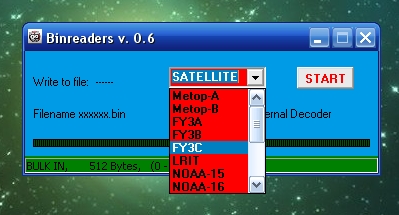
After this operation, board switch , and will capture the double Viterbi decoder. Led "LOCK1", "LOCK2" and "ASM" switch to ON.
The led "CARRIER DETECT" on the front panel SLM-7650 will also switch ON (see image below, during receive FY3B satellite):
Also see my desktop during FY3C receiving:
Pay attention to the value of the frequency offset in the modem as well as the Doppler shift in the program Orbitron.
At the zenith of the frequency offset modem should have close to zero. This should be the starting point for the calculation of the parameter RX-IF Frequency.
5. Click to "Start" for recording binary stream to HDD.
6. For the processing of the recorded data, open data file in MetFY3x Processor software. Un-check De-Randomization and press Process.
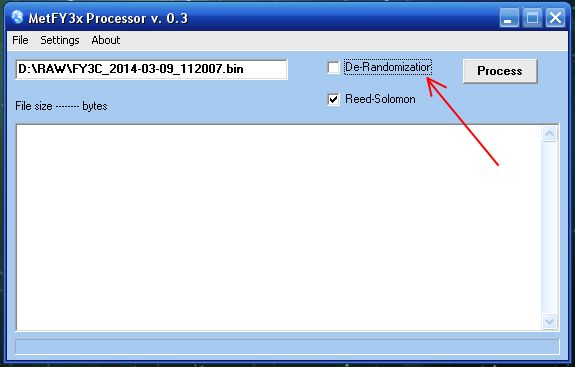
7. The resulting .C10 files you can view using the excellent program HRPT Reader by David Taylor.
8. Enjoy!
-------------------------------- Added 22 Nov 2014 ---------------------------------